Glary Utilities offer a lifeline in such situations, providing powerful capabilities to recover accidentally deleted files quickly and efficiently. Glary Utilities stands out in the crowded field of system optimization tools for its comprehensive suite of features and robust file recovery functionality. Designed to cater to both novice users and tech-savvy individuals, Glary Utilities combines user-friendly interfaces with advanced scanning and recovery algorithms. This article delves into how Glary Utilities can help you retrieve deleted files, exploring its features, benefits, and a step-by-step guide to effectively recover lost data from your computer. Whether you’re facing the aftermath of a mistaken keystroke or a system glitch, understanding how Glary Utilities works to restore your files can provide reassurance and practical solutions to digital mishaps.
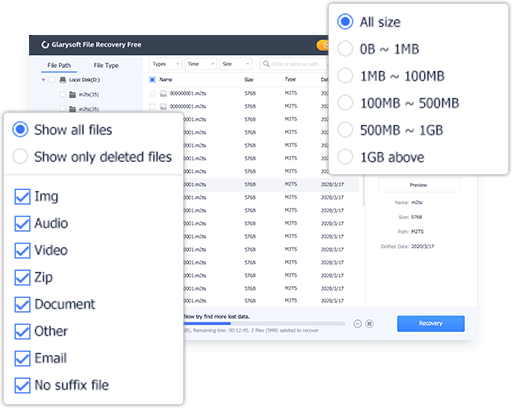
What is Accidental File Deletion?
Accidental file deletion is the unintentional removal of a file from a computer system. It can occur when a user mistakenly deletes a file they intended to keep. This issue is common and affects users across various digital platforms, from personal computers to corporate networks.
Accidental file deletion can happen for several reasons
Human Error: This is perhaps the most common cause where a user deletes a file by mistake. It could be due to a slip of the mouse, misunderstanding prompts, or confusion during file management tasks.
Software Glitches: Sometimes, software issues can lead to files being deleted unintentionally. Bugs or errors in software applications may cause unexpected file deletions, especially during updates or maintenance tasks.
System Crashes: A system crash or failure can also result in losing files. If files were open or manipulated during the collision, they may not be saved appropriately or recovered afterward.
Impact of Accidental Deletion
The consequences of accidental file deletion can vary widely, depending on the nature and importance of the deleted files:
- Minor Inconvenience: In some cases, accidentally deleted files may not be critical and only lead to a temporary inconvenience. These files may be recoverable through basic methods or backups.
- Significant Data Loss: Accidental deletion can result in significant data loss for important documents, projects, or personal files. This can disrupt workflows, affect project timelines, or even lead to financial or personal consequences.
To mitigate the impact of accidental file deletion, users must be aware of backup solutions, recovery tools like Glary Utilities, and best practices for file management. These measures can help minimize the risk of permanent data loss and ensure that valuable information remains accessible even after accidental deletion incidents.
Introducing Glary Utilities
Glary Utilities is a multifaceted software suite that improves PC performance and stability. It encompasses a range of tools for optimizing system functionality, enhancing security measures, and providing robust file recovery solutions.
Overview of Glary Utilities
This part provides a broad understanding of what Glary Utilities offers:
PC Performance Optimization
Glary Utilities includes tools to clean up junk files, optimize startup processes, and manage system resources more efficiently. These features collectively aim to speed up the computer’s performance.
Enhanced System Stability
Apart from optimizing performance, Glary Utilities also focuses on enhancing system stability. It achieves this through tools that can fix common system errors, manage system startup items, and ensure smoother operation over time.
File Recovery Capabilities
One of Glary Utilities’s standout features is its robust file recovery capabilities. These capabilities enable users to recover accidentally deleted files effectively. The software employs advanced algorithms to scan storage drives thoroughly and retrieve many file types, including documents, photos, videos, and more. This functionality adds a layer of security and peace of mind, allowing users to recover valuable data that may have been lost due to accidental deletion.
Glary Utilities is a comprehensive solution for users looking to optimize their PC’s performance and stability and safeguard against data loss with its powerful file recovery tools.
Key Features of Glary Utilities for File Recovery
Deep Scan Technology
Glary Utilities employs advanced algorithms as part of its deep scan technology. This means that when you initiate a scan to recover deleted files, it doesn’t just perform a surface-level search. Instead, it delves deep into the storage media, thoroughly examining each sector to locate fragments or remnants of deleted files. This meticulous approach significantly enhances the chances of recovering files that might otherwise be deemed unrecoverable by less sophisticated tools.
File Type Support
Glary Utilities is designed to cater to a wide range of file types. Whether you’ve accidentally deleted documents, photos, videos, music files, or other types of data, Glary Utilities can potentially recover them. This comprehensive file type support ensures that users have a versatile tool capable of retrieving various digital content crucial for work, personal projects, or memories.
User-Friendly Interface
Despite its powerful capabilities, Glary Utilities maintains a user-friendly interface. The design is intuitive, meaning that even users with limited technical expertise can navigate the software effectively. The file recovery process is typically presented step-by-step, guiding users through each stage, from initiating a scan to selecting and recovering files. Clear instructions and visual cues help streamline recovery, minimizing confusion and maximizing efficiency.
These features collectively contribute to making Glary Utilities a robust file recovery tool. It combines technological sophistication with accessibility, ensuring users can recover accidentally deleted files swiftly and with minimal hassle.
Scan for Deleted Files
When you initiate a scan with Glary Utilities to recover deleted files, you’re instructing the software to search a specific drive or folder where the deleted file(s) were originally located. This scan is essential because it allows Glary Utilities to examine the storage medium for traces of the deleted data. The software employs advanced algorithms to perform a thorough examination, looking for data fragments that can be reconstructed and recovered.
Preview and Select Files for Recovery
After Glary Utilities completes the scan, it compiles a list of files it identifies as potentially recoverable. These files may include those recently deleted or even those deleted some time ago, depending on how the drive has been used since deletion. Before proceeding with recovery, Glary Utilities provides a preview option. This allows you to examine the contents of each file to verify its integrity and ensure it’s the correct one you intend to recover. This step is crucial as it helps you avoid recovering corrupted or irrelevant files.
Recover Deleted Files
Once you’ve previewed and selected the files you wish to restore, Glary Utilities guides you through recovery. Typically, it will prompt you to specify a safe location on your computer where the recovered files should be saved. Choosing a different drive or location than where the deleted files were initially stored is essential to prevent overwriting any remaining data that might be recoverable.
Best Practices for File Recovery and Prevention
File Recovery Tips
Act Quickly: Time is critical in file recovery. The sooner you initiate the recovery process after deletion, the higher the likelihood of successful retrieval.
Avoid Writing to the Drive: To prevent overwriting deleted files, minimize any activity on the drive where the files were deleted. Continued use of the drive can overwrite sectors that still contain parts of the deleted files, making them unrecoverable.
Preventing Accidental Deletions
Backup Regularly: Implementing a backup strategy ensures that even if files are accidentally deleted, you have copies stored safely elsewhere.
Use Reliable Software: Opt for trusted tools like Glary Utilities for file recovery and general system maintenance. Reliable software reduces the risk of further data loss during recovery attempts and helps maintain system stability.
By following these practices, you can maximize your chances of successful file recovery and minimize the likelihood of experiencing data loss due to accidental deletions.
Best Practices for File Recovery and Prevention2
File Recovery Tips
File recovery refers to retrieving accidentally deleted or lost files from storage devices such as hard drives, SSDs, USB drives, and memory cards. Here are some tips to enhance your file recovery process:
- Act Quickly: Time is critical when it comes to file recovery. The sooner you attempt to recover a deleted file, the higher the likelihood of successful recovery. The space occupied by deleted files may be marked as available for new data to be written, potentially overwriting the deleted file.
Use Reliable Software: Utilize reputable file recovery software like Glary Utilities. These tools employ advanced algorithms to scan storage devices thoroughly and recover many file types.
- Avoid Writing to the Drive: To prevent overwriting deleted files, avoid using the drive from which files were deleted until the recovery process is complete. Continued use of the drive can reduce the chances of successful recovery.
Preventing Accidental Deletions
Accidental file deletions can be minimized by implementing preventive measures. Here are some strategies to prevent unintentional deletions:
- Backup Regularly: Establish a regular backup schedule for essential files. Backups can be stored on external drives, cloud services, or network-attached (NAS) devices. In the event of accidental deletion, you can restore files from the backup without data loss.
- Enable Recycle Bin or Trash: On operating systems like Windows and macOS, enabling the Recycle Bin or Trash feature provides a safety net for deleted files. Deleted files are initially moved to the Recycle Bin or Trash, allowing for easy recovery if necessary.
- Confirm Before Deleting: Exercise caution when deleting files. Double-check the contents of folders or files before deleting them to avoid unintentional data loss.
By following these best practices, you can enhance your ability to recover accidentally deleted files and minimize the risk of future deletions. Integrating reliable file recovery tools and implementing preventive measures will safeguard your data and ensure peace of mind.
Conclusion
Accidentally deleting important files can be a stressful experience, but with Glary Utilities, recovery is within reach. By leveraging its advanced file recovery features and following best practices, users can effectively retrieve lost data and maintain peace of mind. Explore Glary Utilities today to experience its comprehensive tools designed to optimize and protect your digital world.
