Glary Utilities is a multifaceted software suite designed to enhance the performance and efficiency of personal computers. Developed by Glarysoft Ltd., this utility offers a comprehensive array of tools to optimize system functionality. From cleaning up disk space to managing startup programs and safeguarding digital privacy, Glary Utilities provides a one-stop solution for users seeking to maintain their PC’s health and performance. System optimization tools like Glary Utilities are pivotal in achieving this goal by addressing common issues that can slow down or hinder computer performance. These tools help clean up unnecessary files, optimize system resources, manage software installations, and safeguard data privacy.
By regularly utilizing system optimization tools such as Glary Utilities, users can prolong the lifespan of their computers, improve task efficiency, reduce system crashes, and ensure a smoother overall computing experience. This proactive approach saves time and enhances productivity, making it an essential practice for anyone who relies on their computer for daily activities.
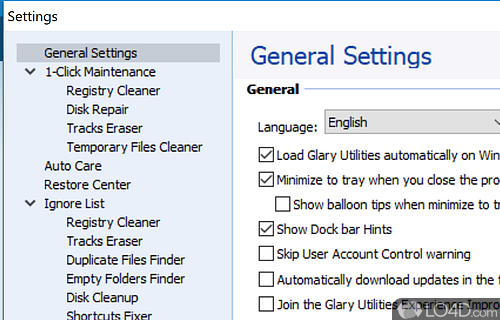
Disk Cleaner Importance of Cleaning Disk Space
Over time, computers accumulate unnecessary files such as temporary files, cached data, old logs, and remnants from software installations and updates. This accumulation takes up valuable disk space and can slow down system performance. Cleaning disk space is essential to:
- Free Up Storage: Removing unused and temporary files frees up disk space, allowing your computer to operate more efficiently and store new data without issues.
- Improve Performance: A cluttered disk can slow file access and system operations. By cleaning it regularly, you can improve overall system responsiveness and reduce application and file loading times.
- Prevent Errors: If they accumulate too much, some files, like old log files and temporary caches, can lead to errors or conflicts. Regular cleaning helps prevent these issues.
How Glary Utilities Helps in Disk Cleaning
Glary Utilities offers a robust Disk Cleaner tool to scan your computer for junk files and unnecessary data. Here’s how it helps:
- Comprehensive Scanning: It scans the system thoroughly to identify temporary files, log files, cached data, and other types of junk that can be safely removed.
- Safe Cleanup: It removes unnecessary files, preserving essential system files and user data.
- Customizable Cleaning: Users can customize the scanning and cleaning process to target specific types of files or directories, providing flexibility based on individual needs.
- Scheduled Cleaning: Glary Utilities allows users to schedule automatic disk cleaning sessions, ensuring that the system remains clutter-free without manual intervention.
Benefits of Regular Disk Cleaning
Regularly cleaning your disk with tools like Glary Utilities offers several benefits:
- Optimized Performance: By reducing the clutter on your disk, your computer can run faster and more smoothly, enhancing overall productivity.
- Extended Lifespan: Removing unnecessary files can reduce wear and tear on your storage device, potentially extending its lifespan.
- Improved Stability: A cleaner disk reduces the likelihood of errors and crashes, enhancing system stability and reliability.
- Enhanced Security: Removing temporary and cached files can help protect your privacy by reducing the risk of unauthorized access to sensitive data.
In conclusion, Disk Cleaner tools like those provided by Glary Utilities are essential for maintaining a healthy and efficient computer system by freeing up disk space, improving performance, and ensuring data security and stability.
Registry Cleaner
What is the Windows Registry?
The Windows Registry is a hierarchical database that stores configuration settings and options on Microsoft Windows operating systems. It contains settings for the operating system, installed applications, and hardware devices connected to the system. The registry serves as a centralized repository for crucial system and program information needed for proper functioning.
Importance of Registry Maintenance
Registry maintenance is essential for several reasons:
- Performance Optimization: Over time, as you install, update, and uninstall programs, the registry can become cluttered with obsolete or invalid entries. This can slow system performance as Windows has to sift through unnecessary information.
- System Stability: Errors or corruption in the registry can lead to system instability, crashes, or even startup issues. Regular maintenance helps prevent these problems by keeping the registry healthy and error-free.
- Application Functionality: Many applications rely on specific registry entries to function correctly. If these entries are missing or incorrect, applications can malfunction or fail to start.
How Glary Utilities Optimizes the Registry
Glary Utilities includes a Registry Cleaner tool designed to scan the Windows Registry for obsolete, invalid, or redundant entries. Here’s how it optimizes the registry:
- Scan and Analysis: Glary Utilities thoroughly scans the registry to identify problematic entries. It analyzes the registry structure and compares entries against a database of known suitable configurations.
- Safe Cleaning: Once problematic entries are identified, Glary Utilities provides options to safely clean or repair them. It ensures that only unnecessary entries are removed, while critical entries essential for system and application operation remain untouched.
- Backup and Restore: Glary Utilities typically offers a backup option before making any changes. This allows users to restore the registry to a previous state if any issues arise after cleaning, providing an added layer of security.
Benefits of a Clean Registry
A clean registry offers several benefits:
- Improved System Performance: Removing unnecessary entries makes the registry more streamlined, leading to faster system startup and overall performance.
- Enhanced System Stability: Eliminating errors and corruption reduces the likelihood of crashes or system instability, ensuring a smoother user experience.
- Better Application Reliability: Applications that rely on specific registry settings are less likely to encounter issues, improving their reliability and responsiveness.
Glary Utilities’ Registry Cleaner is crucial for maintaining system health by optimizing the Windows Registry. It helps improve operating systems’ and installed applications’ performance, stability, and overall reliability.
Startup Manager
Significance of Managing Startup Programs
Startup programs are applications or services that launch automatically when you start your computer. While some of these programs are essential for the smooth operation of your system, others may not be necessary and can significantly impact your computer’s startup time and overall performance.
Managing startup programs is crucial because
- System Performance: Excessive startup programs can slow your computer’s boot time. This delay can be frustrating, especially if you need to start working quickly.
- Resource Allocation: Startup programs consume system resources like CPU and RAM, even when you’re not actively using them. This can affect the responsiveness of other applications and tasks.
- System Stability: Certain startup programs may conflict with each other or critical system processes, leading to stability issues such as crashes or freezes.
- User Experience: A cluttered startup can clutter your desktop and taskbar, making it harder to find and launch essential applications.
How Glary Utilities Manages Startup Items
Glary Utilities offers a Startup Manager tool to help users control which programs launch automatically when their computer boots up. Here’s how it works:
- Startup List: Glary Utilities scans and lists all the programs set to start with Windows.
- Enable/Disable: Users can quickly turn startup items on or off based on their preferences. This flexibility allows users to prevent unnecessary programs from launching automatically, thus conserving system resources.
- Delay Startup: Glary Utilities also allows users to delay the startup of specific programs. This feature can stagger program launches, preventing a surge of resource usage right after booting.
- Impact Analysis: The tool often provides insights into each startup program’s impact on system boot time and performance. This information helps users decide which programs to enable or disable.
Impact on System Boot Time and Performance
Effective management of startup programs using Glary Utilities can have several positive impacts on your system:
- Faster Boot Times: By turning off unnecessary startup programs, you can reduce the time it takes for your computer to boot up. This means you can start working or using your laptop sooner.
- Improved Performance: With fewer programs running in the background from startup, more system resources like CPU and RAM are available for applications you actively use. This can lead to smoother performance and quicker responsiveness.
- Enhanced Stability: Eliminating conflicting or unnecessary startup items can provide a more stable computing experience. It reduces the chances of system crashes or slowdowns caused by resource contention.
- User Control: Glary Utilities gives users greater control over their system’s startup behavior, allowing them to customize their computing experience according to their specific needs and preferences.
Privacy Cleaner
Importance of Protecting Digital Privacy
In today’s digital age, protecting personal and sensitive information is paramount. Every action taken on a computer leaves behind traces—temporary files, browsing history, cookies, and more—that can compromise privacy if not appropriately managed. These traces occupy valuable disk space and can be exploited by malicious entities to track online activities, compromising confidentiality.
How Glary Utilities Cleans Browsing Traces and Temporary
Glary Utilities addresses these privacy concerns through its Privacy Cleaner feature. This tool scans the system for various digital footprints left by web browsers, applications, and the operating system itself. It identifies and lists temporary files, browser history, cookies, autocomplete forms, and other sensitive data that could be used to trace user activities.
Ensuring Confidentiality and Data Security
By removing these digital traces, Glary Utilities helps users maintain confidentiality and enhances data security. Regularly cleaning browsing history and temporary files frees up storage space and reduces the risk of personal information being exposed to unauthorized access. This proactive approach to privacy maintenance ensures that sensitive data remains protected from threats, safeguarding individual privacy and system security.
Glary Utilities’ Privacy Cleaner feature is crucial in preserving digital privacy by effectively removing traces of online activities and temporary files, enhancing user confidentiality and data security.
Conclusion
Glary Utilities stands out as a robust toolkit for enhancing the performance and efficiency of personal computers. Throughout this article, we’ve explored its myriad features, each designed to tackle specific aspects of system optimization with precision. From cleaning up disk space and optimizing the Windows registry to managing startup programs and ensuring data privacy, Glary Utilities offers a comprehensive suite of tools that cater to the diverse needs of users. In today’s digital age, where computer speed and reliability are crucial for productivity and enjoyment, such system optimization tools play a vital role in maintaining peak performance.
